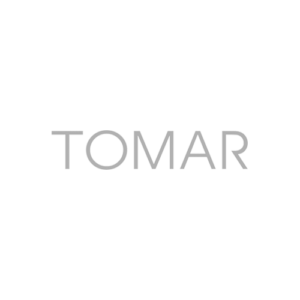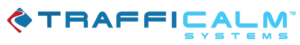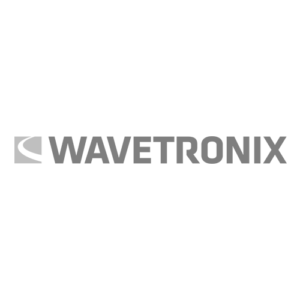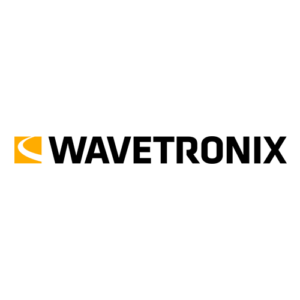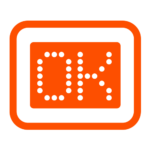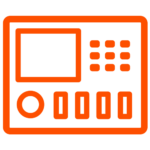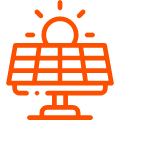Malfunction Management Unit – SG-1000
Peek Traffic sets the new standard for NEMA Conflict Voltage Monitors and NEMA Malfunction Management Units with the Peek SG-1000 Series Monitors.
The Peek SG-1000 Series Monitors offer an improved display for the dynamic status display of each input on each channel.
Description
- Supports Flashing Yellow Arrow per ammendment 4 of NEMA TS2-2003
- Exceeds both NEMA TS1-1989 functional and environmental requirements for a conflict monitor and NEMA TS2-2003 for functional and environmental requirements for an MMU. USB port is an industry 1st.
- The large keyboard reduces menu steps and complexity in the data entry system and eliminates the clutter and confusion of multiple dip switches.
- Records high and low voltage conditions. Initially brought in Double Diamond, continued in SG-1000
- Voltage measurement and display of all signal indicators for each channel and color input for TS1/TS2
- 4 x 20 yellow OLED – fully operational over temperature without the need for backlight or contrast control
- Event log – downloadable to USB flash drive or to PC through USB device port or optional serial/Ethernet port
- User-friendly, menu-driven 16-key data entry system has tactile and audible feedback, eliminating the need for cumbersome dip switches
- Front panel USB device port, optional EIA232 or ethernet, for printing the event log and all user settings and program card jumpers
Specifications
- Power: 89 to 135V AC, 50/60Hz
- Requirements: 220V option: 89 to 265 V AC, 50/60 Hz
- Humidity: 0 – 95% non-condensing
- Environment: Meets NEMA environmental standards
- Compatibility: NEMA TS-1 12 channel or NEMA TS-2 16 channel
- Operating temperature: -40°F to 176°F (-40°C to 80°C)
Event logging and Recording
- Logs 200 events including reset
- Voltage log records outside of users thresholds
- Replay mode allows a user to view the last twenty GYR displays prior to a fault
- Real-time clock provides time and date stamp in each event to nearest second
- Logs complete channel status at time of fault
- Keyboard options allow separate printing of event log and unit settings
Other products

Stay
tuned!
Get information on our latest innovations, coming events and industry news